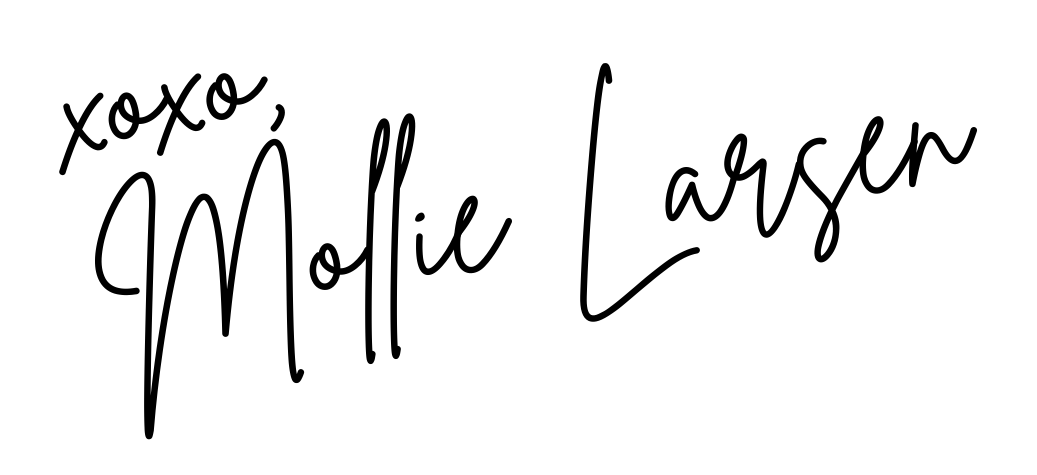If you didn’t known this already, we finally closed the deal with our house and we’re in the process of decorticating. My studio will be the last room to get my sprinkle of good vibes on.
Here’s the plan. I’m planning to set one of the corners in the room to be a small minimal closet space for Blogging, Vlogging and displaying my dream.
So I was thinking, why not show you whats on my mined. We can compare the results in a later post when everything is in places.
I decided to create a Moodboard, I named it “Dream Closet Drafting Moodboard”. I’m making this moodboard with the help from Pinterest to plan out what I want to do to my small corner and how it will look like. If you’re looking to decorate your place, this would be a great tool to have your hands on and have some space to express your imagination.
Because it is a closet decoration, I came up with 5 different sections that you should keep in mine when creating this moodboard. I’m going to explain to you about them one by one.
Style
This section will be about your go to style. What’s the final look you’re going for? Glamour, minimal, feminine, vintage, classic or any other idea out there that I can’t think of right now! Lol! Just go for the one you like the most!
Color
Pick 3-4 main colors that you would want to use for your closet.
What vibes or theme you have in your mine? Pinterest is a good place to go chasing all the vibes.
Pattern/ Texture
This section will help you with the feeling you want your closet to have. If you want it to be warm and cozy, you will need a nice fur rug, wool coat, knit throw and other warm and cozy elements representing that theme. If you prefer an industrial feel which is raw brick wall, straight line patterns. geometric elements, and something shiny, you will find them on Pinterest too. Just type your keywords, for example “cozy + comfy + texture” here’s what came up on my screen search.

Decor
In this section, imagine what you would want to have as your decoration pieces in your closet. I would pick some fashion quotes. Fashion Magazines, shoeboxes and plants. Plenty more ideas you can find from Pinterest that will amaze you.
Furniture
Last section is furniture. You won’t need a lot of furniture pieces in here unless your closet is super spacious. For me I will need a floor mirror, stool, hanging rack and maybe a small shelf.
Now let’s see how to create your own moodboard.

-
Start your project by using Pinterest like I mentioned above.
-
Create a board and give it a name. This board will be your main idea collecting space. Search and pin only the pictures you’re in love with. We will need to use some of them later throughout the process. Here’s my board that I created for this project. Click on the image to see more details.

-
When you search for pictures please keep those 5 topics in mine: Style, Color, Patterns/ Texture, Decor and Furniture. Pin at least three pictures for each topic.
-
After you are done gathering your ideas now it’s time to put them together. I’m using Adobe Illustrator program to create my moodbdboard. If you don’t have one, you can download their 30 day free trial version here.
Create beautiful vector art with Adobe Illustrator CC

-
After 30 days of trial if you don’t like it, you can uninstall it or just leave it there. You won’t be able to come back and use it again unless you get a membership like me. You can learn more about it here.
-
After you’re done downloading the program, follow the installation instructions and you are good to go.
-
Now it’s time to get the template I’ve created for you. You can download it right here in my online library.

-
Start the project by opening the Template file you’ve downloaded earlier.
-
Go back to the Pinterest moodoard you’ve created.
-
Choose the picture you want to put in your closet’s moodboard.
-
Have your cursor over the image. You’ll see the zoom icon. Click to make the image bigger.
-
Then Right click the images in Pinterest and copy.

-
Paste your images to your Illustrator moodboard and resize them to the size you want.
-
Place your image in front of the rectangular shape.

-
Then click on the shape you want the image to be inside, send it to the front: Object>>Arrange>>Bring to Front.

-
Select both the image and the shape, right click and select make clipping mask. Repeat this step until you fill the rest of your board.

Don’t forget to name your moodboard too!
After you are finished with your project, you can save the file as .png, or .jpg so you’ll be able to share on your social media or print it out as a picture. Here’s the steps to save your work:
-
File >> Export >> Export As…

-
Save As: Type your board name in this area
-
Where: choose the folder you would want to save your file to.
-
Format >> JPEG >> Export


DOWNLOAD YOUR FREE
PRINTABLE INSTRUCTIONS and
TEMPLATE HERE!
Tag me @thevibescloset using hashtag #sprinklethevibes so I can see your amazing project!
Thank you for the love and support you’re giving me!
See you again tomorrow!
Enjoy your day!
“The joy of dressing is an Art.” – John Galliano
xoxo,

* This post contain affiliate links.